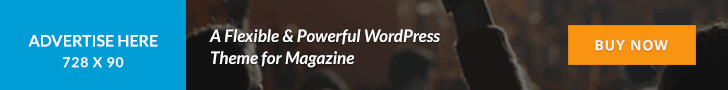To prepare for cases in years past, countless billable hours were spent on transcript analysis while associates tediously combed through banker boxes full of court documents for days, if not weeks.
Some of that process was streamlined in recent years as AI-powered tools began emerging, but it still took significant time to analyze specific information within transcripts, analyze previous testimony to prepare for depositions, identify critical admissions and contradictions across transcripts to develop case strategies, and generate summaries and timelines for trial preparation.
Now with Steno’s revolutionary AI-powered transcript analysis tool, Transcript Genius, it can take minutes.
Steno is an award-winning court reporting agency that prides itself on working with the best court reporters to deliver exceptional service. To that end, Steno has long provided a suite of tools to streamline the deposition process and make it easier for you to win your case. Their latest offering, Transcript Genius, is a significant step forward in AI-powered litigation support.
Built by lawyers with support from tech experts — not the other way around — Steno’s free transcript analysis tool turns deposition transcripts into actionable trial prep tools, without requiring hours of manual review.
“Transcript Genius lets attorneys analyze their entire transcript library in real-time, track and manage citations, and interrogate multiple transcripts simultaneously. So, when you bring it onboard as your hearing or trial prep partner, it cuts out an unbelievable amount of work,” said Joe Stephens, Steno’s legal solutions consultant.
As Chief Public Defender of the Caprock PDO, Joe runs the only public defender office in the country that is situated within a law school. He is also a Clinical Professor at Texas Tech University School of Law, where he teaches law students criminal defense practice skills through their work on real cases.
Joe currently serves as a Consulting Attorney and Legal AI Expert at Steno, and gives us a tour of Steno’s newest features:

Getting Started
Steno has long been a leading provider of court reporting technology. With an easy-to-navigate user interface, firms can easily book from a pool of thousands of certified court reporters in Steno’s Firm Dashboard.
The interface is deliberately simple so that it is easy to use and doesn’t require intensive training to understand.
Lawyers can then take depositions remotely through the Zoom-based Steno Connect app. It’s as close to an in-person experience as possible, giving users the ability to upload, share, number and annotate exhibits within Zoom meetings.
Steno Court Reporters use the platform to upload their transcriptions to the Dashboard, where the taking firm’s legal team can see every document, note or transcript that’s related to their case.
Once a job has been booked through Steno, the taking firm has access to Steno’s full suite of technology at no additional cost.
What Transcript Genius Can Do
Instead of spending hours poring over hundreds of pages, attorneys can ask Transcript Genius simple questions, like “What did the witness say about the accident?” or “Find any contradictions in the testimony,” and Transcript Genius will pull out the key information, complete with page and line citations.
Transcript Genius’s intuitive search function can isolate transcripts by concept, in case, for instance, an associate needs to quickly find a document based on a theme. The results can also be filtered by case, witness or lead attorney.
When you click the Interrogate button to the right, you can really see the power of Transcript Genius at work.
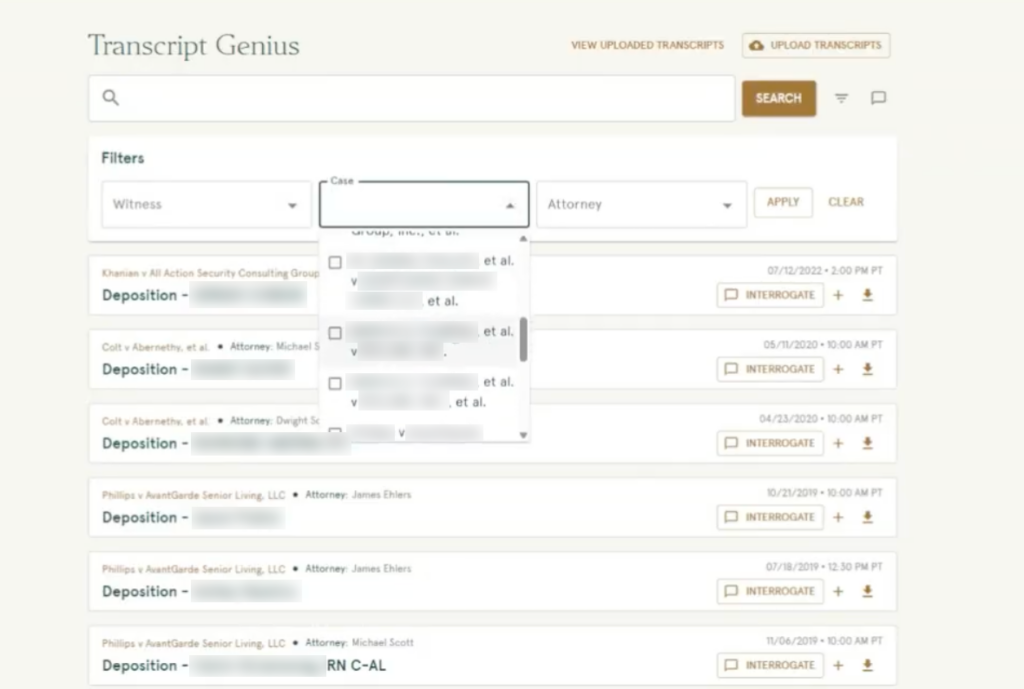
Transcript Genius applies AI to depositions in a way that makes it like a trusted colleague who can summarize cases and surface contradictions across multiple witnesses. Users can query the AI with any request they might like: from identifying witness contradictions to coming up with a list of potential trial themes and questions for jury selection. The AI is built to really understand what a transcript is, so it doesn’t require any coaching.
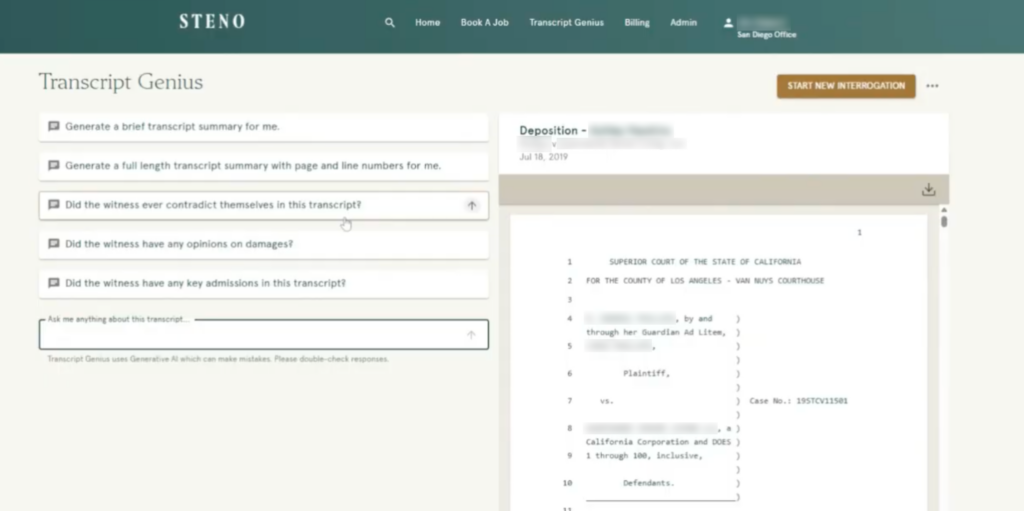
The system suggests common prompts, such as to generate summaries of different lengths or to identify areas where the witness may have contradicted themselves.
Prompts help because many times people have difficulty figuring out what they want the AI to do, Stephens said. But they become more comfortable about its capability once they learn to be conversational with the queries.
“It can change a static document, like a summary that automatically comes with a transcript, into something that you can engage with,” he said. “You can drill into it, customize it and follow up, and truly cross-examine.”
For instance, it can quickly compare depositions to identify credibility issues and generate strategic insights — without any need for advanced search syntax.
Stephens provided the example of comparing the testimony of an expert to that of a lay witness. Select both of their depositions and “Interrogate” them at the same time by clicking a button.
During our demo, Transcript Genius scanned 400 pages in seconds, summarized how they testified similarly and differently, identified credibility issues and outlined the subject matter they discussed.
“As someone who used to go through volumes of transcripts in search of things like this, the ability to do this in 30 seconds is incredible,” Stephens said.
In a typical product demonstration for a potential client, Stephens can build an entire trial prep notebook in less than 30 minutes. That could include preparing for jury selection, anticipating cross-examinations, outlining an opening statement, building a closing argument and highlighting strengths and weaknesses of a case.
The Importance of Verification
As state bars begin regulating the ethical use of AI, it makes sense that one of the biggest concerns practitioners have is not only competence in the tool itself, but the ability to verify the results. Essentially, all the AI bells and whistles would be moot if the information it provides isn’t accurate.
Once it creates a summary, for instance, footnotes link directly to a highlighted section in the transcript that cites where the information came from. Practitioners can then verify what the AI found .
Any content generated can be exported as is, and a user can ask for another format, such as a table.
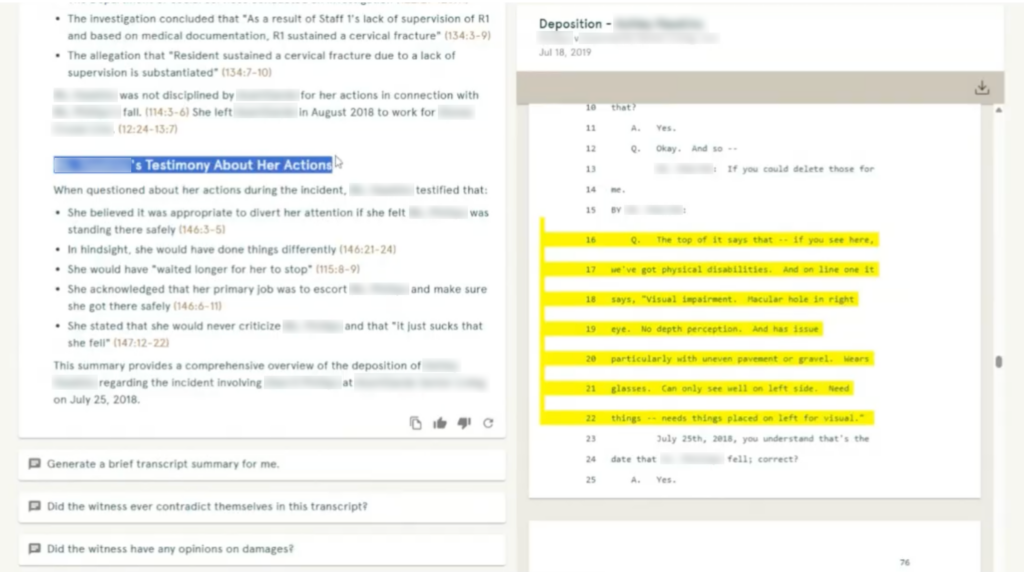
Stephens said he has used the tool to prepare witnesses by asking it to identify weaknesses in their testimony. Transcript Genius provides possible angles opposing counsel will take during cross, and he can use the citations in the results to check its work.
“You can ask for 20 questions that challenge a witness’s credibility, and it will not only give you that but link you directly to the relevant transcript lines,” he said.
Highest Level of Security
Steno built Transcript Genius with data privacy and ethical compliance in mind. On the development side, no information practitioners enter is used to train the AI, and no information is retained. It operates entirely within a client’s secure environment, ensuring they are compliant with privacy laws such as SOC 2 Type II or HIPAA.
In the Steno Trust Center, the company gives a real-time overview of security controls in place to protect client data.
“It’s an extremely dynamic, very well-behaved hearing and trial prep partner.”
The post Steno’s AI Tool Steps Ahead Of The Pack appeared first on Above the Law.